Create a Free Hacking Machine with Google Cloud!
Hello,
Today I will tell you how to create a hacking machine using google cloud. First thing you need to do is go to https://cloud.google.com/.
Today I will tell you how to create a hacking machine using google cloud. First thing you need to do is go to https://cloud.google.com/.

The next step is to click “Console” in the picture above and wait for your virtual console to open. Google Cloud gives us this opportunity for free. We may have wanted to take advantage of this opportunity. There’s a tool we’re going to use in this name, katoolin. This tool allows us to install the tools that are installed on kali linux.
So what do we do now?
"sudo su" command with after receiving our authority “git clone https://github.com/LionSec/katoolin.git” saying we are doing cloning process to our own system. Then run the command “sudo cp katoolin / katoolin.py / usr / bin / katoolin.. We put it in / usr / bin. The reason for this is to make an executable script from each directory path. Finally, we say “sudo chmod + x / usr / bin / katoolin” and give the executable authority to the tool we copied along the directory path.
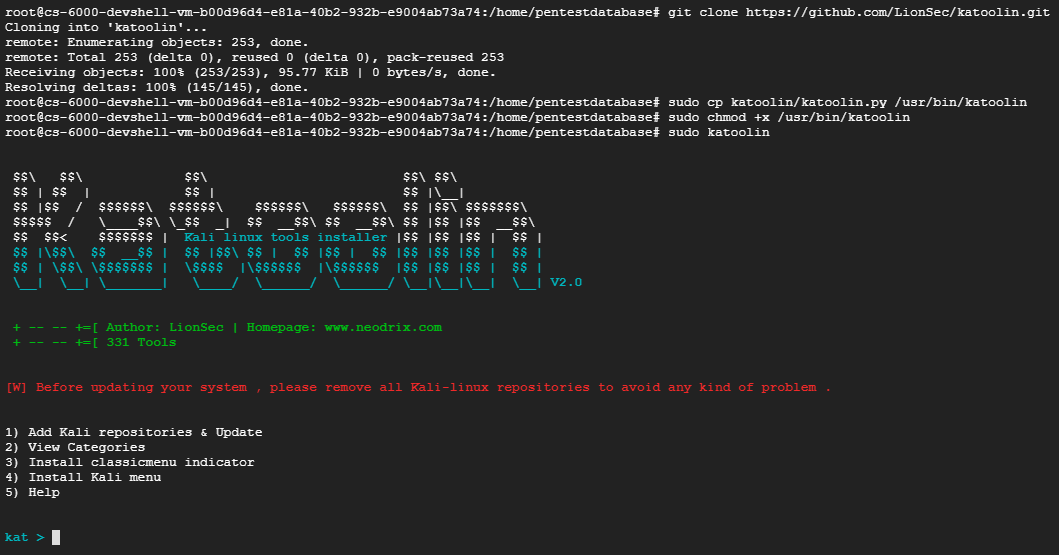
Then we run the katoolin tool with the sudo privilege as above. As you have seen, the cathoolin is ready to use. After you have done the following steps 1, you can install the tool or tool package as you would in a kali linux distribution.
Hope to see you in my next article ..



